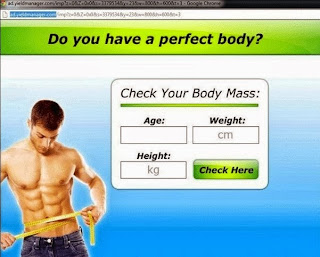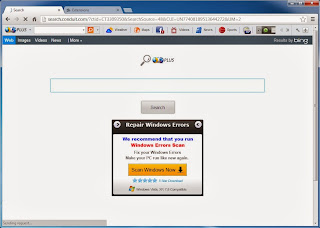Is Mystart.incredibar.com Virus?
Mystart.incredibar.com installs itself without permission in most cases to replace default search engine and homepage. Some of PC users who have such search engine have been found to be ended up with incredibar toolbar that is hard to be removed. Some do not consider mystart.incredibar.com as virus since no other problems are detected while others affirm it as virus as the following damages have been caught in sight: