‘How do I get rid of this? It is bogus search engine that has attached itself to all my browsers (IE, Firefox, Chrome), cannot be deleted by normal means, and is, I understand, malware. Neither Norton nor Power Eraser detects it.’ – quote from one of the victims posted on Norton Forum.
Wednesday, October 30, 2013
Remove Mysearchresults.com Virus from Windows
‘How do I get rid of this? It is bogus search engine that has attached itself to all my browsers (IE, Firefox, Chrome), cannot be deleted by normal means, and is, I understand, malware. Neither Norton nor Power Eraser detects it.’ – quote from one of the victims posted on Norton Forum.
Monday, October 28, 2013
Uninstall News.net Program from Windows
‘An intruder named News.Net has suddenly popped up on my machine. It appears in start-up and opens a window with supposed news headlines from around the world.
There is no remove option in the Windows 8 control panel but I have disabled it in start-up; it remains to seen if this works. Malawarebytes does not detect it.
It carries advertising and definitely looks suspicious. I want it off my system.’- quote from one of its victims.
Symptoms of Getting News.net Program
Friday, October 25, 2013
Search.Snap.do Virus – Remove Snap.do Virus Effectively
FAQ: Why anti-virus programs will not detect snap.do virus?
Wednesday, October 23, 2013
Troubleshoot Update.exe- Mozilla Firefox Pop up Issue
Update.exe - Mozilla Firefox Popup Problem
Avast is not the only one anti-virus program that flag ‘C:\Program Files\Common Files\ComObjects\update.exe’ without stop during browsing session. Some reported that the threat message about update.exe popped up with search redirect issue and even when browser directs to web sites started with ‘hxxp’ substituted for Hypertext Transfer Protocol (http) by the victim for safety. And a Firefox logo was detected by the side of update.exe. Some made known that update.exe would popup and crash a lot. Some told that update.exe popup message would not stop after locating and deleting it.
What Is Update.exe?
Remove Ib.adnxs.com Popup Virus from Browsers
Variants of Ib.adnxs.com Popup Virus
- Nym1.ib.adnxs.com
- ams1.ib.adnxs.com
- lax1.ib.adnxs.com
Report from victims:
‘Somehow this malware has invaded my machine and I keep getting popups and enhanced text esp on yahoo and facebook sites. It's from some company called App Nexus and the ads have nym1.ib.adnxs.com as the adress. Pop up blocker will not stop them.’
FAQ: Why ib.adnxs.com popup virus is dangerous?
Tuesday, October 22, 2013
Uninstall PC Optimizer Pro Malware
PC Optimizer Pro issue
‘I was getting a client to install TeamViewer and they accidentally installed PC Optimizer Pro. (And also News.net?) Now TeamViewer is installed, I want to make sure this malware is gone.
First thing I did was go to Control Panel and uninstall both PC Optimizer Pro and News.net. Each uninstall went through without issue (and I checked Program Files for them afterwards and didn't see them) and then Internet Explorer popped up with a page to buy a full subscription / leave feed back for News.net, both of which I just closed.
I'm not entirely sure if it's an issue or not though. I don't think that my client actually ran the program after installation.
I read someone uninstalled this and then restarted and their computer didn't boot. I also read that this software can change your proxy settings or something along those lines...?’ – quoted from one of its victims.
Symptoms of PC Optimizer Pro
Doko-search.com - Remove Doko-search.com Redirect Virus Quickly
Infiltration Routine of Doko-search.com Redirect Virus
Such redirect virus is good at utilizing web traffic to help spread its vicious codes. By exploiting vulnerability on installed programs and web sites users visit, doko-search.com manages to insert its registry entries into the kernel part of a target system, forming backdoor thereafter to degrade the secure system. One thing needs to be noted that doko-search.com would sometimes employ Trojan technique to help with the covering work
FAQ: how bad can doko-search.com be?
Monday, October 21, 2013
Search.certified-toolbar – Get Rid of Search.certified-toolbar Malware
About Search.certified-toolbar Malware
There is a virus package of search.certified-toolbar.com, it can install its toolbar, web search and homepage to a target browser. What’s worse, it has been found that it has a variant called newtab.certified-toolbar.com which shares the same interface.
When one encounters search.certified-toolbar malware, one would meet up with the troubles listed below:
Friday, October 18, 2013
Ad.yieldmanager.com Malware – Remove Ad.yieldmanager.com Radically
Do you want to open or save get-user-id.js from ad.yieldmanager.com?
I have looked at a lot of posts dealing with this issue, but I'm thinking that I need to ask specifically for my computer. I've done all that I know to do which is running a scan through trend micro and deleting temporary internet files. I also tried something I found on ehow which was blocking ad.yieldmanager.com.’ – quoted from one of its victims.
FAQ: what is ad.yieldmanager.com popup?
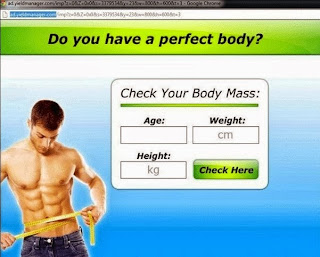
Thursday, October 17, 2013
Remove Yontoo Virus - Yontoo Virus Removal Guide
‘I have a program on my computer that I did not put on. It is listed on the title. I understand it is a layering type device that layers web pages and builds up to a large drainage on your computer, among other things. Can you tell me how to get it off as I can not remove it on the Add or Remove program screens. I think I saw it when it installed and I did not catch it as it moved to fast. The help listed on the internet has not helped to get it off as of yet.’ – quoted from one of the victims.
The mostly seen version of yontoo is its toolbar. It has been reported that yontoo toolbar installs itself automatically. People realize that yontoo is not safe when they get down to uninstalling it. As a matter of fact, yontoo is a browser malware. It distributes both toolbar and adware. Victims would soon encounter yontoo ads briefly after installation of yontoo toolbar and vice versa, which manifests its real property. It is true that yontoo modifies the kernel configurations in a target machine to stick to the computer. As a consequence:
Vicious Properties of Yontoo Virus
The mostly seen version of yontoo is its toolbar. It has been reported that yontoo toolbar installs itself automatically. People realize that yontoo is not safe when they get down to uninstalling it. As a matter of fact, yontoo is a browser malware. It distributes both toolbar and adware. Victims would soon encounter yontoo ads briefly after installation of yontoo toolbar and vice versa, which manifests its real property. It is true that yontoo modifies the kernel configurations in a target machine to stick to the computer. As a consequence:
Tuesday, October 15, 2013
Remove Trojan:DOS/Alureon.J – User Guide to Remove Trojan:DOS/Alureon.J
‘I ran a scan with the Microsoft Standalone System Sweeper (Windows Defender Offline won't run) and the Microsoft Malicious tool remover and each one found the Trojan:DOS/Alureon.J on my computer but neither one was able to completely remove the Trojan:DOS/Alureon.J. They were only able to partially remove it. I have looked online for 3 weeks about the Trojan:DOS/Alureon.J removal but have not had any success. I've downloaded from a clean computer, renamed each program and ran these below but my computer is still messed up.’ – quoted from one of the victims.
According to the victims, reputable anti-virus programs are not helping with Trojan:DOS/Alureon.J removal, among which they are Microsoft Security Essentials, Malwarebytes, Kaspersky Rescue Disk, Kaspersky TDSS Killer, etc..
FAQ: How dangerous is to get Trojan:DOS/Alureon.J?
According to the victims, reputable anti-virus programs are not helping with Trojan:DOS/Alureon.J removal, among which they are Microsoft Security Essentials, Malwarebytes, Kaspersky Rescue Disk, Kaspersky TDSS Killer, etc..
FAQ: How dangerous is to get Trojan:DOS/Alureon.J?
Monday, October 14, 2013
Remove Web.longfintuna.net Popup Virus
‘About once a day when I open a new browser tab (Firefox on Windows 8) I get a message from web.longfintuna.net/... telling me I have spyware n my computer. I do nt of course click on the 'more information' button. Seen other recent postings but no-one can seem to discover the source/remove it from their system. Nothing I've scanned with detects it.’ – reported by one of its victims.
Actually, there are popup ads with the URL started with web.longfintuna.net such as: http://web.longfintuna.net/g/?ilmernzkvtazt=ECA86BF7. This is not the only one. Here are the pix we have seen on our virtual machine when testing the popup virus.
Actually, there are popup ads with the URL started with web.longfintuna.net such as: http://web.longfintuna.net/g/?ilmernzkvtazt=ECA86BF7. This is not the only one. Here are the pix we have seen on our virtual machine when testing the popup virus.
Sunday, October 13, 2013
Remove Search.iMesh.net Search Redirect Virus without Its Coming back
‘It's New Tab 5.0.0.6972 extension's fault I can't Disable it (because it's always coming back because it is a "Data Manager for Firefox") & i can't find it in the extensions folder either! Please Help Me! I'm getting Pissed off Meow!’
FAQ: Why I can’t remove search.iMesh.net virus?
FAQ: Why I can’t remove search.iMesh.net virus?
Saturday, October 12, 2013
Uninstall Antivirus Security Pro – Steps to Uninstall Antivirus Security Pro Quickly
‘I am operating a Windows 7 Home Premium, 64 bit system. Antivirus Security Pro appeared after I opened something that I never should have opened. Microsoft security essentials detected several problems and continues to do so. Now I am wondering if it even is MSE detecting anything. Each time I reboot that Security Pro is appearing everywhere with warnings. Clicking on Internet Explorer brings up http://us.yhs4.search.y - that's as much as I can read on the first tab - with a warning that the site I am attempting to view may harm my computer, though I had merely began typing bleeping computer. Trying to open Firefox or Chrome brings up a warning that they are infected. Any program that I attempt to open, another security warning pops up. I tried to open Outlook to view your email and click on the link for the DDS program and it tells me that Outlook.exe is infected. When looking to see if I still have DDS it says Pictures (1) PTPortletServices. I cannot find Antivirus Security Pro in add/remove programs. It is in programs. Looking at properties the network path is \\ACER-PC\Users\AppData\Roaming\Microsoft\Windows\Start Menu\Programs\Antivirus Security Pro. ’
FAQ: should I uninstall Antivirus Security Pro
FAQ: should I uninstall Antivirus Security Pro
Thursday, October 10, 2013
Uninstall BrowserPlus2 Toolbar – Easy Way to Uninstall Toolbar
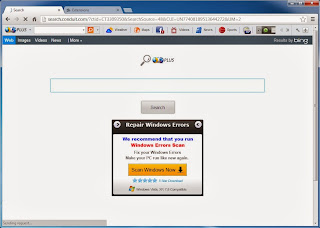 ‘Sometimes my Start menu tells me New Programs Installed. When I look, I see BrowserPlus2 highlighted, with the option to Configure or Uninstall it. I don't know how it gets there since I didn't download anything.’ – quoted the help request by one of its victims.
‘Sometimes my Start menu tells me New Programs Installed. When I look, I see BrowserPlus2 highlighted, with the option to Configure or Uninstall it. I don't know how it gets there since I didn't download anything.’ – quoted the help request by one of its victims.BrowserPlus2 toolbar piggybacks on other programs. The commonly seen program is search.conduit.com, a search redirect virus that hijacks search results and default homepage. Sometimes, browserPlus2 toolbar doesn’t need to bother users to download things and infiltrates into a machine as it is so intrusive to be capable of exploiting vulnerability. Therefore, one should always update installed applications and Windows on a regular base, but remember to update from official sites rather than messages prompting up from nowhere.
FAQ: Is BrowserPlus2 Toolbar a virus, malware, safe?
Wednesday, October 9, 2013
Remove Sweetpacks Virus – Instruction to Remove Sweetpacks
‘A few days ago I noticed small pop-up ads & full-screen ads appearing while using Internet Explorer. Some of the time I'm able to "x" out of the page but other times I have to close down Internet Explorer & start over. I've seen the name "sweetpacks.com" appear on the tab name. I think this may be a virus. Currently, I'm running Microsoft Security Essentials as my anti-virus software with live updates. I checked that page & it does not show any viruses as being detected. How can I get rid of "sweet packs"?’
‘I recently found out that I have a virus on my laptop called sweet packs but after removing most of it it my laptop still has the sweet packs internet explorer toolbar. When I try to uninstall this program it asks my permission to allow windows/installer/3fa1a7 the origin location of this is a sweet packs folder but it needs to allow it to uninstall please help’
‘I recently found out that I have a virus on my laptop called sweet packs but after removing most of it it my laptop still has the sweet packs internet explorer toolbar. When I try to uninstall this program it asks my permission to allow windows/installer/3fa1a7 the origin location of this is a sweet packs folder but it needs to allow it to uninstall please help’
Tuesday, October 8, 2013
Get Rid of Gzj.jsopen.net Popup Virus
‘This - I think - hijacker is driving me nuts and slowing things to a craw. Sometimes I have to try 5 or more time to get to the page I want wading through all the crap this thing brings up including surveys for what look like legitimate sites.’ – quoted from one of its victims.
FAQ: Why reputable anti-virus programs will not help get rid of gzj.jsopen.net popup virus?
FAQ: Why reputable anti-virus programs will not help get rid of gzj.jsopen.net popup virus?
Monday, October 7, 2013
Get Rid of Searchqu Virus/How to Remove Searchqu.com
‘Each time I search Google I get redirected to another search engine called searchqu.com. I deleted all files with searchqu in the name, tried setting Google as my default search engine, downloaded several anti-virus type programs .... nothing works. Searching the internet shows many, many people are having this problem with searchqu.com’ – Quoted from one of its victims.
FAQ: Is searchqu.com a virus?
FAQ: Is searchqu.com a virus?
Subscribe to:
Posts (Atom)











