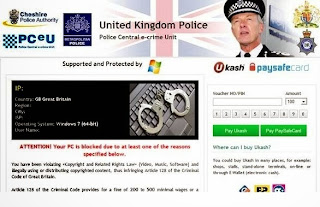 Though the content of United Kingdom Police accusation message keeps the same, it has kept improving itself in order to grab more money across the world. Therefore, the removal method should be altered a little bit.
Though the content of United Kingdom Police accusation message keeps the same, it has kept improving itself in order to grab more money across the world. Therefore, the removal method should be altered a little bit.It has been a long time since the first version of United Kingdom Police virus arose to scourge PC users. Yet many users are more likely to believe that it is real since they don’t want to be locked down in prison, it is a big shame. The cyber criminals know well the psychology and take good advantage of it to practice fraud. Hereby, a list of damages and consequences is offered extracted from Global PC Support Center to come to your knowledge, making sure that more people know that submitting money without removal makes situation more serious:
- United Kingdom Police virus uses Trojan technique to affect drivers and Database to collect information; once money is submitted through any payment method it requires, financial information will be recorded.
- United Kingdom Police virus manages to open up backdoor due to forcible modifications in kernel part of a target machine to introduce in additional infections for extra money or alleviate installations of other infections.
- United Kingdom Police virus affects drivers to block down some forms of Safe Mode, security utilities and other functionality like system restore to post big obstacles for average PC users when they are planning on removing it.
- United Kingdom Police virus is capable of cleaning log to escape the detection as well as deletion by anti-virus programs.
- United Kingdom Police virus manages to block down further functionality like another operational user account if time allows due to worm technique.
New Instruction to Remove United Kingdom Police Virus and Unblock Computer
Step One
Enter into Safe Mode with Command Prompt.
Safe Mode with Command Prompt seldom to be blocked by ransomware, which is why it is recommended to enter into Safe Mode with Command Prompt to start with.
Windows 8: Cold restart the computer -> hold Shift key and keep tapping on the F8 key -> ‘See advanced repair options’->‘Troubleshoot’ option -> ‘Advanced Options’-> ‘Windows Startup Settings’->‘Restart’ button.
Windows 7/XP/Vista: Cold restart -> keep tapping "F8 key" -> "Windows Advanced Options Menu" screen -> "Safe Mode with Command Prompt" -> hit Enter key.
Step Two
Create a new user account with admin rights from command line.
Type 'explore' where a slash/line is flashing -> Enter key -> desktop.
Windows 8
“Unpin” button -> Control Panel ->‘Users’ section' ->‘Add a user’ -> use Windows Live id to create a new account -> follow on-screen hint to create a user account with admin rights -> restart into the new account.
Windows 7
Control Panel-> User Accounts and Family Safety -> User Accounts -> ‘Manage another account’-> ‘Create a new account’ -> name the new user account -> “Next” button -> tick ‘Administrator’-> Create Account -> restart into the new account.
Windows XP
Control Panel -> 'User Account’ -> ‘Create a new account’-> name the new user account -> ‘Next’ button -> tick ’Computer administrator’ ->‘Create Account’-> restart into the new account.
Step Three
Show hidden items to remove United Kingdom Police virus and its affiliates.
Windows 8
Windows Explorer -> View tab -> tick ‘File name extensions’ and ‘Hidden items’ options -> “OK” button.
Windows 7/XP/Vista
‘Control Panel’ ->‘Folder Options’ -> View tab -> tick ‘Show hidden files and folders -> non-tick Hide protected operating system files (Recommended)’->
“OK” button.
Tip: when all done, navigate to C:\Windows\Roaming and C:\Windows\Temp to remove files(including svchost.exe) not familiar to you and was created the date United Kingdom Police virus locked down the whole computer.
Step Four
Remove keys and values generated by United Kingdom Police virus in Database.
- HKEY_CURRENT_USER\SOFTWARE\Microsoft\Windows\CurrentVersion\Run\[random].exe
- HKEY_LOCAL_MACHINE\SOFTWARE\ United Kingdom Police virus
- HKEY_CURRENT_USER\Software\Microsoft\Windows\CurrentVersion\Policies\System ‘DisableRegistryTools’ = 0
- HKEY_LOCAL_MACHINE\SOFTWARE\Microsoft\Windows\CurrentVersion\policies\system ‘EnableLUA’ = 0
Actually United Kingdom Police virus is supported by Trojan, the one that is capable of recording information and opening up backdoor. By faking Adobe/Flash Player update message, United Kingdom Police virus manages to attach to a target machine with superior difficulty in removing it since it adopts elusive techniques to dodge deletion. As a result some vicious items resemble system items to confuse victims. Should there be any mistake, BSOD might happen. So be careful! If you are at the end of your wit when removing United Kingdom Police virus after a lot of trials, please feel free to contact one of specialized professionals for exclusive solution.
Other Post that You Might Be Interested In
Top 10 Ransomware Scams of 2013
Remove Police Virus – Ukash, Moneypak Virus Scam Removal Guides
PC Locked Ukash Virus of United Kingdom
Remove Cheshire Police Authority virus – Instructions to Kill Cheshire Police Authority virus
Metropolitan British Police Virus Removal – Serios Organised Crime Agency Scam Locks PC



No comments:
Post a Comment