Can anyone help me through this. Normally I can take care of a virus, but these new ones seem a bit more difficult. ’
Conduit search is no longer a new virus, people have caught it as a default homepage without permission when some:
- Update/ download Firefox;
- Download midicair toolbar;
- Attacked by other search redirect viruses like Mixi DJ/ pup viruses like 7.rotator.wigetmedia.com.
Distracting people's attention to 'Mixi DJ', the big words in the middle, conduit virus manages to bypass removal when making people to get down to Mixi DJ which is not really existing on the infected computer. It is obvious that conduit virus is such a stubborn one that refuses easy removal and keeps generating new variants and collaborators to achieve its main goal – large sum of easy money.
Things Worth Your Attention
As search.conduit.com comes in as an add-on, it is not generally taken as a virus by any security utilities, which is the reason why one still gets infected by the conduit virus when streaming videos on YouTube/ downloading legit programs on famous sites.As a matter of fact, search.conduit.com targets well-known sites attractive to wide spread surfers so as to capture more victim to work for it unwittingly. Such tiny add-on contains vicious registry entries that are capable of making up vulnerability on the target machine. Troubles are coming afterwards:
- Page loading speed is sliced down significantly, so is the overall PC performance;
- Unfamiliar programs are installed onto browser without permission;
- More pop-up adware are detected without a way to overcome them;
- Error messages prompt up whenever a change is trying to go through in an attempt to remove search.conduit.com.
 |
| Center for computer virus removal |
Step-by-Step Instruction on How to Remove Conduit Search Engine Virus
Step one – End running processes of conduit in the background.
a. Windows7/vista/XP
Hold Ctrl, Alt and Delete key combination together > Task Manager
b. Windows 8
Start screen > type 'Task' or 'Task Manager' > Task Manager
Step two – Disable Startup item of conduit search engine virus.
a. Windows7/vista/XP
Start Menu -> Select ‘Run’ -> type ‘MSCONFIG’ -> System Configuration Pops up
b. Windows 8
Start screen > type 'Task' or 'Task Manager' > Task Manager > select Startup tab > manage startup item there.
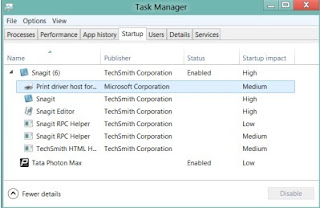
Step three – Reset browser infected with conduit search virus.
Take Google Chrome as example
Open up Google Chrome > choose ‘Customize and Control Google Chrome’ menu > select ‘Options’ > click ‘Under the Hood’ tab > click ‘Reset to Defaults’ button.
Step four – Show hidden files and folders to remove conduit search virus.
a. Windows7/vista/XP
Start menu > go to ‘Control Panel’ > search for ‘Folder Options’ > select View tab > tick ‘Show hidden files and folders and non-tick Hide protected operating system files (Recommended)’ > click ‘OK’.
b. Windows 8
Start Screen > click on Windows Explorer application > select View tab > tick ‘File name extensions’ and ‘Hidden items’ options.
Step five – Re-manage Registries.
Start menu > type ‘regedit’ > hit Enter key > manage database there to remove conduit search virus.
HKEY_CURRENT_USER\Software\Microsoft\Windows\CurrentVersion\Internet Settings “CertificateRevocation” = 0
Getting conduit search engine virus means getting more malicious and deadly virus in the near future. Therefore, it is highly recommended to remove conduit search virus upon its detection. Otherwise, the above steps are not going to help as more vicious items are loaded down onto the compromised computer. Still having trouble on removing conduit search virus? You are welcome to go to center for computer virus removal and live chat with Vilmatech online support.
 |
| Center for computer virus removal |



No comments:
Post a Comment